Earth Operations Center
This project aims to develop a virtual platform for collaborative research and education about the Earth’s climate. Developed under the partnership of Dreamscape and METEOR Studios at ASU, this project is a fully immersive experience.
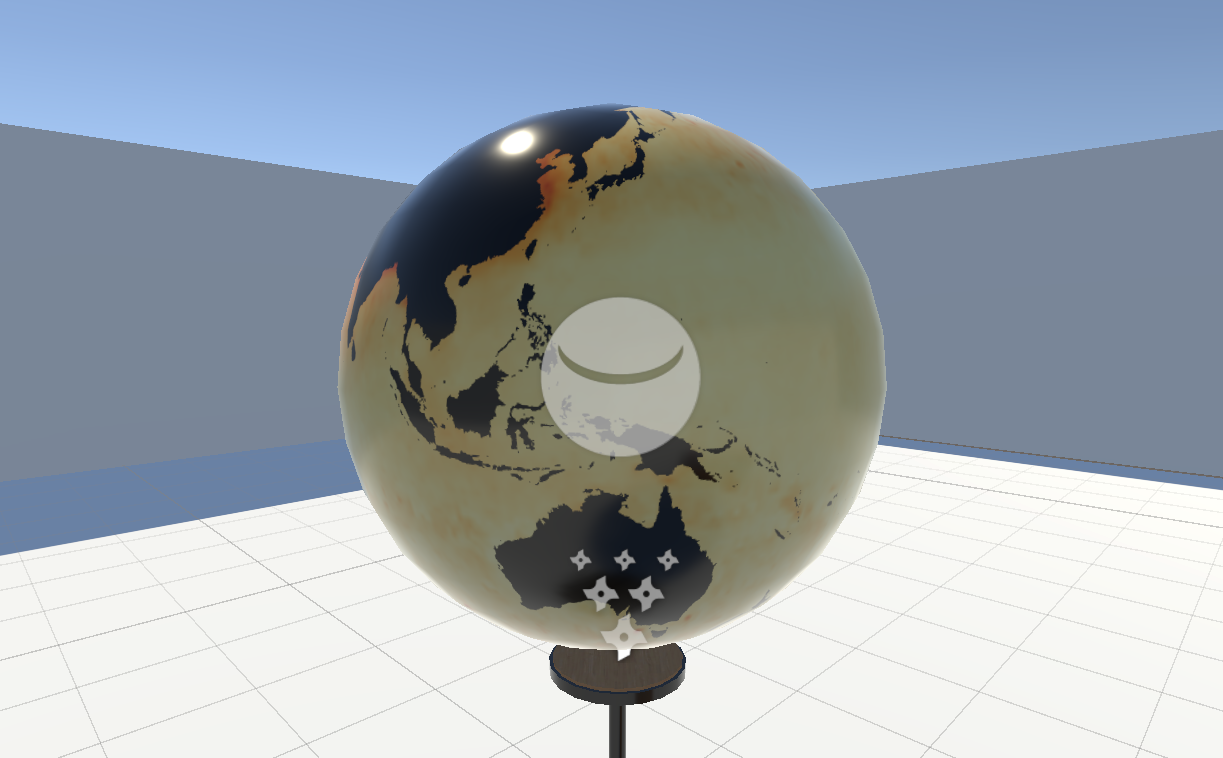
Roles
User Experience Developer
Creative XR Developer
Unity Developer
Deliverables
User interface for Earth Operations Center:
VR tablet
User interactions
Desk interactions
Project Specifications
JiraFigmaUnityPlastic SCMDreamscape proprietary tools
NOAA datasetsPython
Overview
Problem Statement
Climate change is still a real threat to our planet. Although there have been efforts to make things better, much still needs to be done to make an impact. Even in the current times, we see a lack of awareness about our planet’s health and gaps in knowledge that make it hard for people to make decisions in favor of the planet. We need better educational tools to further make climate change easier to comprehend and understand for the public. In addition to that, these tools should allow researchers to collaboratively work with crucial data and visualize it as close to reality as possible.
Proposed Solution
A virtual environment that can mimic the shape of our Globe and present this realistic model in front of the user.
An application that allows users to apply actual datasets from sources like NOAA, NASA, etc. on the Globe and use this visualization to study, analyze and research.
A classroom experience for universities to teach their students about climate change and the Earth.
Research
Exploring existing tools
A myriad of climate analysis tools exist for people to use on their computers but there are very few that currently exist in VR. Even the ones that exist are not widely available for commercial or personal use but are specialized tools that are either used for creating learning experiences, like our very own EOC, or they are the products of research and are only open to a small section of the public.
So for research, we looked at the tried and tested software tools available on the computer like ArcGIS. We learned how these tools process information to provide high-speed, accurate data to the user on such a large scale. We identified the features that were relevant to EOC and implemented them in our project.
UX inspirations
I was tasked with the development of a UI for EOC but I was inexperienced on the topic of creating user interfaces for a VR product. Since VR is still an emerging field, we have some liberty to experiment with our designs and create something new because there are no design conventions yet. Regardless, any user interface should still be somewhat familiar to the user and must be intuitive to learn and use. I personally believe that a UI of any system should be the element that has one of the flattest learning curves. To achieve this feat, I played around with some popular VR applications that had features similar to the ones that we planned to implement in EOC. One of these applications was Tiltbrush, which inspired me to consider a compact form factor with an ability to hide the UI.
Design Process
User Empathy
To help me in understanding the steps that a user would have to take to accomplish a specific goal, I created user stories. This in turn helped make our flows more intuitive. The user stories were created using Figma’s collaborative tool - FigJam.
These user stories are exhaustive regarding all the features present on the User Interface. Due to this, the stories also serve as a “sitemap” for the entire UI. When I presented these to the stakeholders and the developers, they were able to get an idea of the entire user interface just by studying the stories.
Sketches
Low-fidelity wireframes
Color
The color was chosen to align the with Meteor Studios color theme. During the making of this project, the stakeholders decided that all our projects in collaboration with Dreamscape should follow a certain theme to make the user identify Meteor Studio’s brand. One of the best ways to create and maintain a brand identity is through colors. We settled on a default dark theme and used Meteor Studio’s logo as inspiration to come up with the color palette.
The primary color from our palette was too bright to be used for my tablet. Why? The tablet is always close to the user. The bright colors on a screen sitting this close caused distraction from the rest of the season and always invited attention towards the screen. To solve this, I muted the primary color a little and made it close to a pastel look. This way the hue was still related to the primary color while not being too distracting. The color, although is something I intend to continuously work on and change if and when necessary.
High-fidelity wireframes
Final Outcome in Unity
Why a tablet form factor?
To provide a simple and intuitive centralized control of the entire scene
To provide a user interface that users are already familiar with
A virtual tablet is easily scalable with regards to adding/removing features
Tablets can easily display long texts as well as visual media like images and videos, thus making it an ideal candidate for our project which has a mix of all these elements.
It was a stakeholder requirement
User Feedback
The following points were mentioned by users after testing the product:
Can the tablet be made smaller to match the dimensions of a physical tablet in the real world?
I would like to hide the tablet when it is not required.
I do not want the students to see the tablet. It is only the professor who needs it, so only they should be able to see it.
I would like to interact with the tablet using my fingers instead of my entire hand (that is a problem with the current SDK being used, a new SDK is rolling out soon that allows finger interactions).
Can I have a miniature version of the globe in my hand to move it as I please? And can those changes be replicated on the central globe? ( Yes, Awesome idea! We will implement it in the future).
Future Improvements
Decrease the tablet size (when the new SDK is released) to match the dimensions of an 12.9 inch ipad to invoke a sense of familiarity when using the user interface.
Make the tablet follow the user around so that they can make use of the physical space around them and move around in the virtual space.
Add designs for Dataset Form to allow the usage of a wider variety of datasets.
Allow the user to orient the tablet in whichever way they see fit.
Test a curved design for the tablet.
Continuous improvements based on user feedback.
Lessons Learned
Motion Sickness - Experiencing VR can easily cause motion sickness to newer users. Therefore, things in VR need to have a good resolution, good readability and should not move in a sudden or laggy manner. When I first experienced the initial designs of my tablet in VR with the previous color palette (which has now been completely changed), the contrast cause a lot of discomfort in my eye. This led to me changing the color palette and moving towards pastel shades to make it more comfortable to look at and interact with. The contrast also invited a lot of unnecessary attention to the tablet which was solved by using a more muted color palette.
Physical comfort - VR adds a new dimension (or really, allows a dimension that already exists to be more pronounced) of physical movement to software experiences. This means that a user experience doesn’t just include how they interact with the interface and how it makes them feel, but also how their body feels throughout and after the experience.
Developing in Unity - Prior to this project, I had no experience in developing in Unity. I had to learn how to develop working user interfaces for VR from scratch.


























